Sale!
Waterproof Fingerprint Padlock – eLinkSmart Gym Lock Keyless Biometric Lock USB Charging for Outdoor Backpack, Luggage Suitcase, Bike, Office,Gym(Gold)
$39.00 $25.00
【Smart Fingerprint Lock】Farewell to keys and cumbersome combinations. Never worry about losing your key or forgetting passwords. Your finger is the key, and it only takes 1 second unlock it. The smart lock can record up to 20 different fingerprints
【Extreme Long Run Time & USB Rechargeable】Smart padlock is equipped with lower power consumption and long standby time. A rechargeable 300MAH lithium battery can support 1 year standby time and can be unlocked over 3000 times.
【Indoor Uses】The size of smart lock is so small that you can easily place it in your pocket and it is the best choice if you want to take it to the gym or office
【Sturdy Structure】 – Smart padlock body is made of aluminum alloy and the shackle is made of stainless steel for superior cut resistance to protect your locker room or your home against thieves.
【Top After-Sales Service】 – Free return within 1 months after purchase, free repair within 1 year.







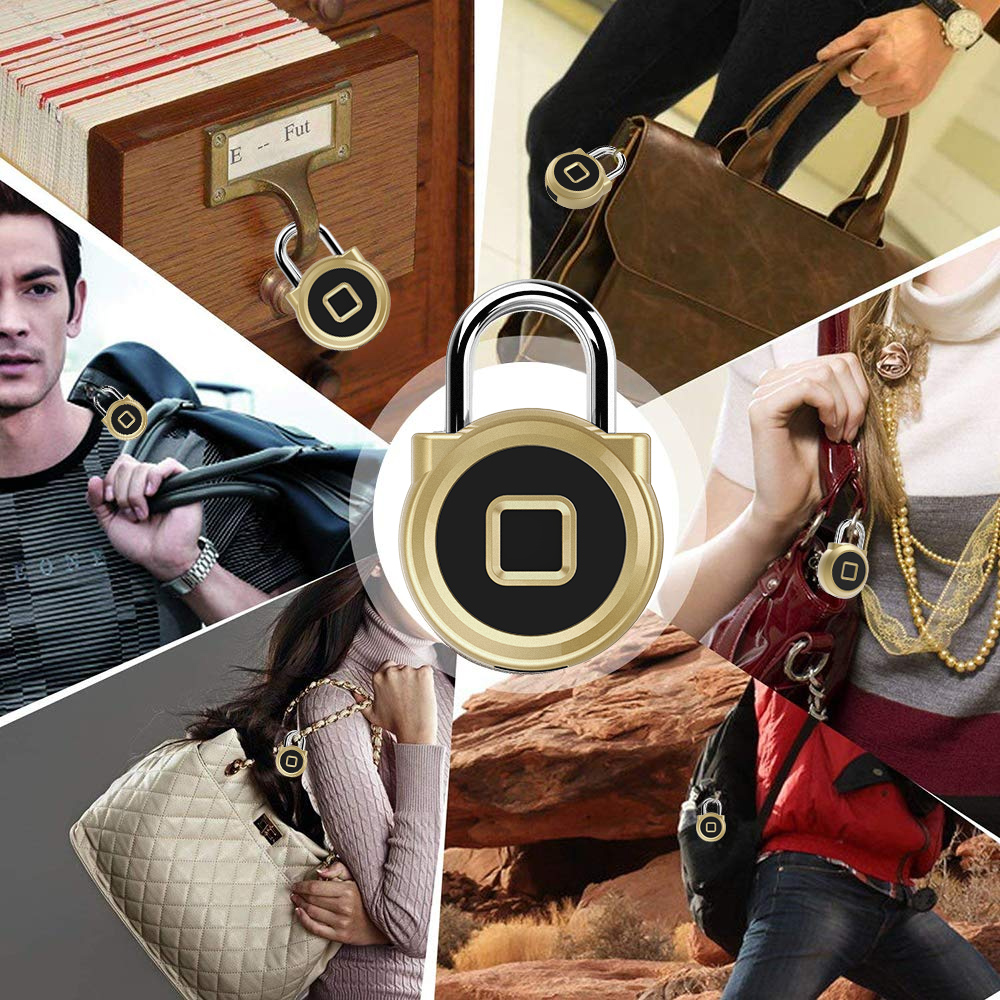




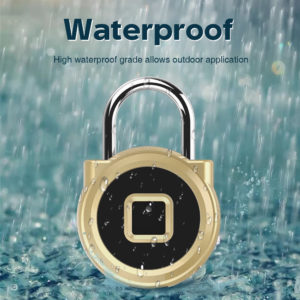

















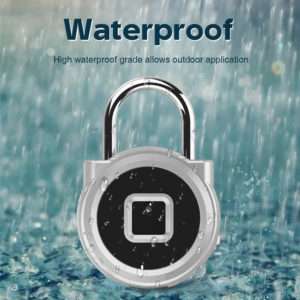
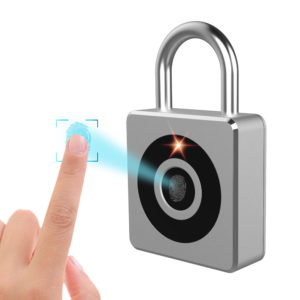
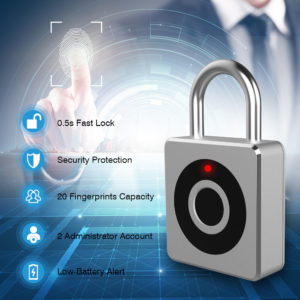


Reviews
There are no reviews yet.